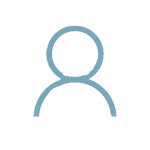Welcome to the deCoste “My Account” Page.
We are pleased to offer you more control over your account to perform the following actions:
- View orders / Print available tickets: you will be able to see every order you have placed, and print (or reprint) your E-Ticket/Receipt.
- Change your personal information: This is where you can make any necessary changes to your profile like updating your address, phone number, email, etc.
- Check your membership status and renew it.
- Manage your gift cards: This is where you will be able to register a gift card that you’ve received or manage ones you’ve purchased for others (provided it was purchased online). As well, you can view your credit balance if you have one.
- Manage your donations: We always appreciate the support of our patrons; whether its for our ongoing capital fund, Arts Are for Everyone campaign, or our current library project, you can manage your recurring donations and/or view your donation history through your account.
To access your account, click the ‘My Account’ button below:
Once you enter the “LOGIN” screen, do one of the following:
- FIRST TIME TICKET PURCHASERS- select “Register” under “Don’t have an account?” (Right hand side). Follow the prompts and enter your information to create an account which will include a password.
- PREVIOUS TICKET PURCHASERS USING ‘MY ACCOUNT’ FOR THE FIRST TIME: select “Use Normal Login” and enter your email address when prompted. Since you’ve not yet got a password, select "Forgot password?” this will prompt you to receive an email (if you don’t see it right away, check your ‘spam/junk mail’ just in case. Click on the link in the email which takes you to a screen where you can enter a new password (you will be asked to confirm it) and then click on “Reset password" (Make sure you write your password somewhere, so you’ll remember it for future access, should you ever lose it, just click on ‘Forgot password’ again). You will be brought to the login screen again. Re-enter your email and password and then you can proceed to purchase items, review details of your account, etc.
- ALREADY HAVE YOUR ACCOUNT REGISTERED: Just log in to your account by selecting “Use Normal Login” and enter your email address and password and you’re good to go!
If at anytime you run into issues using the ticketing system or the ‘My Account’ feature, feel free to contact the box office at 902-485-8848 ext. 1.